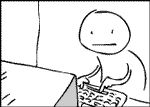Update DB
When I update project from CVS:
1. Check changelog.txt in order to see if DB schema has been updated.
2. If DB schema has been updated see which is the last update made.
3. In DbVis, go to the respective DB, into databasedescription table and see schemarevision field. Sort field descending.
4. In projects, search for the update doc and copy content of the doc
5. In DBvis, paste it into SQL Commander and click button Execute as SQL script.
Steps 4 and 5 repeat as long as necessary until the DB will be updated.
miercuri, 13 ianuarie 2010
Abonați-vă la:
Comentarii (Atom)