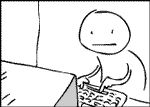English:
To change Shortcuts in Eclipse(3.2.2), you have to go to:
Window -> Preferences -> General -> Keys
In the View Window select the shortcut you want to change and click Edit. You have to Remove the old shortcut and to Add the new one.
Apply -> OK. Return to your project and the shortcut is already effective.
________________
Romanian:
Pentru a schimba o scurtatura in Eclipse(3.2.2), trebuie sa parcurgeti urmatoarele etape:
Window -> Preferences -> General -> Keys
In fereastra View selectati scurtatura pe care doriti sa o modificati si dati click pe Edit. Trebuie sa dati Remove la vechea combinatie de taste si sa dati Add pentru a o adauga pe cea noua.
Apply -> OK. Cand va intoarceti in proiectul dvs., puteti deja utiliza noua combinatie de taste.
miercuri, 29 octombrie 2008
Abonați-vă la:
Comentarii (Atom)